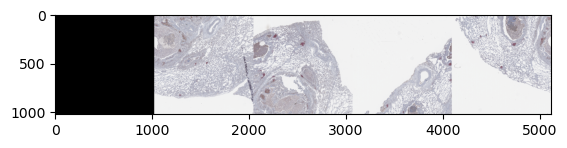Integration of ZarrDataset with Tensorflow Datasets
import zarrdataset as zds
import tensorflow as tf
WARNING:root:PyTorch is not installed, the BaseZarrDataset class will still work as a python iterator
2024-08-21 18:49:56.249559: I tensorflow/core/util/port.cc:153] oneDNN custom operations are on. You may see slightly different numerical results due to floating-point round-off errors from different computation orders. To turn them off, set the environment variable `TF_ENABLE_ONEDNN_OPTS=0`.
2024-08-21 18:49:56.256680: I external/local_xla/xla/tsl/cuda/cudart_stub.cc:32] Could not find cuda drivers on your machine, GPU will not be used.
2024-08-21 18:49:56.260648: I external/local_xla/xla/tsl/cuda/cudart_stub.cc:32] Could not find cuda drivers on your machine, GPU will not be used.
2024-08-21 18:49:56.270165: E external/local_xla/xla/stream_executor/cuda/cuda_fft.cc:485] Unable to register cuFFT factory: Attempting to register factory for plugin cuFFT when one has already been registered
2024-08-21 18:49:56.287985: E external/local_xla/xla/stream_executor/cuda/cuda_dnn.cc:8454] Unable to register cuDNN factory: Attempting to register factory for plugin cuDNN when one has already been registered
2024-08-21 18:49:56.293460: E external/local_xla/xla/stream_executor/cuda/cuda_blas.cc:1452] Unable to register cuBLAS factory: Attempting to register factory for plugin cuBLAS when one has already been registered
2024-08-21 18:49:56.307787: I tensorflow/core/platform/cpu_feature_guard.cc:210] This TensorFlow binary is optimized to use available CPU instructions in performance-critical operations.
To enable the following instructions: AVX2 AVX512F AVX512_VNNI FMA, in other operations, rebuild TensorFlow with the appropriate compiler flags.
2024-08-21 18:49:58.245217: W tensorflow/compiler/tf2tensorrt/utils/py_utils.cc:38] TF-TRT Warning: Could not find TensorRT
# These are images from the Image Data Resource (IDR)
# https://idr.openmicroscopy.org/ that are publicly available and were
# converted to the OME-NGFF (Zarr) format by the OME group. More examples
# can be found at Public OME-Zarr data (Nov. 2020)
# https://www.openmicroscopy.org/2020/11/04/zarr-data.html
filenames = [
"https://uk1s3.embassy.ebi.ac.uk/idr/zarr/v0.4/idr0073A/9798462.zarr"
]
import random
import numpy as np
# For reproducibility
np.random.seed(478963)
random.seed(478965)
Extracting patches of size 1024x1024 pixels from a Whole Slide Image (WSI)
Sample the image randomly using a Blue Noise sampling.
patch_size = dict(Y=1024, X=1024)
patch_sampler = zds.BlueNoisePatchSampler(patch_size=patch_size)
Create a dataset from the list of filenames. All those files should be stored within their respective group “0”.
Also, specify that the axes order in the image is Time-Channel-Depth-Height-Width (TCZYX), so the data can be handled correctly
image_specs = zds.ImagesDatasetSpecs(
filenames=filenames,
data_group="3",
source_axes="TCZYX",
)
# A list with a labeled image, for the single image in the dataset, is passed as `filenames` argument.
labels_specs = zds.LabelsDatasetSpecs(
filenames=[np.ones(1)],
source_axes="L",
)
my_dataset = zds.ZarrDataset([image_specs, labels_specs],
patch_sampler=patch_sampler,
shuffle=True)
Create a Tensoflow Dataset from the ZarrDataset object
When PyTorch is not present in the system, ZarrDataset will still work as a python generator.
This makes it easy to connect ZarrDataset with tensorflow.data.Dataset and create an iterable dataset.
my_dataloader = tf.data.Dataset.from_generator(
my_dataset.__iter__,
output_signature=(tf.TensorSpec(shape=(1, 3, 1, None, None),
dtype=tf.float32),
tf.TensorSpec(shape=(1,),
dtype=tf.int64)))
batched_dataset = my_dataloader.batch(4)
This data loader can be used within Tensorflow training pipelines.
samples = []
for i, (sample, target) in enumerate(my_dataloader):
samples.append(np.moveaxis(sample[0, :, 0], 0, -1))
print(f"Sample {i+1} with size {sample.shape}, and target {target}")
if i >= 4:
# Take only five samples for illustration purposes
break
samples_stack = np.hstack(samples)
Sample 1 with size (1, 3, 1, 1024, 1024), and target [1]
Sample 2 with size (1, 3, 1, 1024, 1024), and target [1]
Sample 3 with size (1, 3, 1, 1024, 1024), and target [1]
Sample 4 with size (1, 3, 1, 1024, 1024), and target [1]
Sample 5 with size (1, 3, 1, 1024, 1024), and target [1]
samples_stack.shape
(1024, 5120, 3)
import matplotlib.pyplot as plt
plt.imshow(samples_stack.astype(np.uint8))
plt.show()